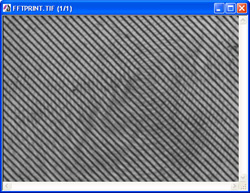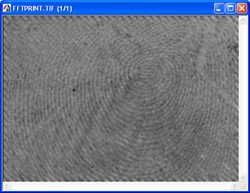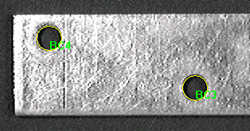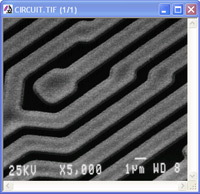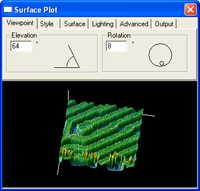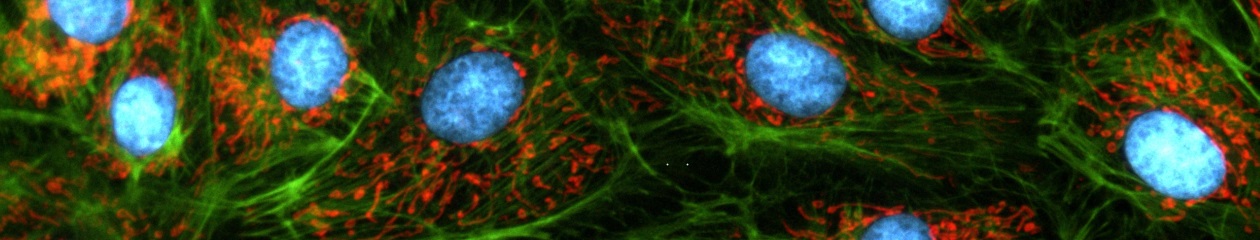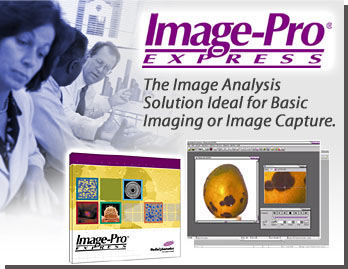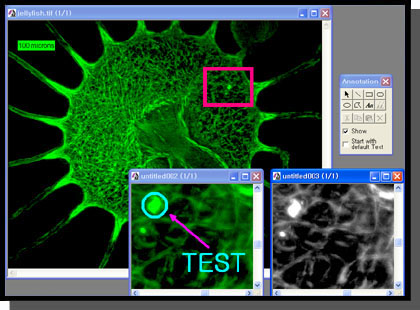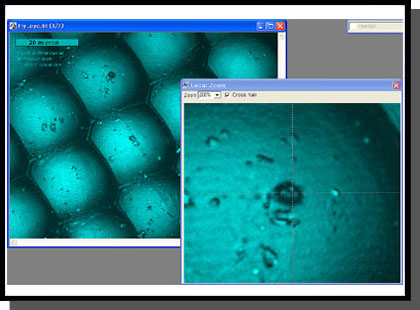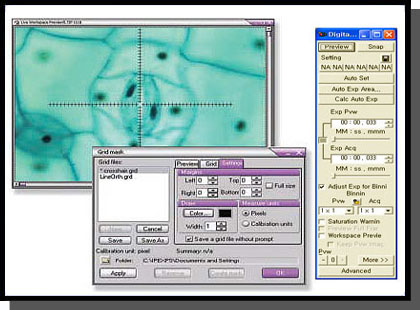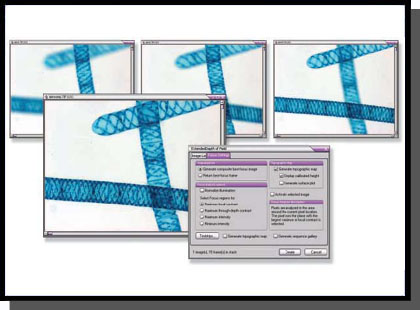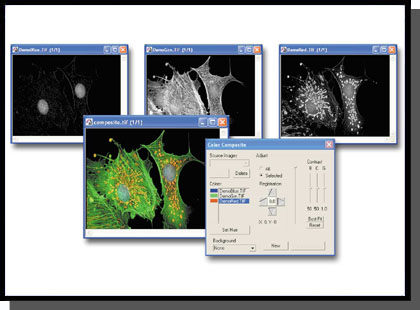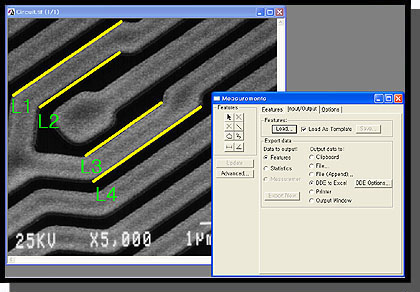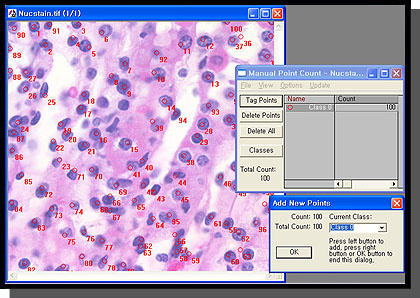Image-Pro Express
Version 6.0 소개
New in Version 6.0
Version 6.0 of Image-Pro Express software 다음의 새 기능을 포함하고 있습니다.
Processing Tools:
- Edge filters
- Perform forward and inverse Fast Fourier Transforms (FFTs) to eliminate artifacts
- Create composite images from multiple gray scale images with the Color Composite Tool
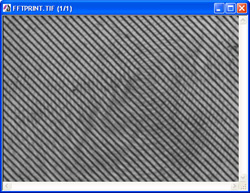 Before FFT
Before FFT
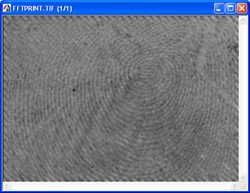 After FFT
After FFT
 Color Composite Tool
Color Composite Tool
Measurement Features:
- Auto Threshold
- Metrology tools to measure best-fit line, arc and circle
- Calculate max, min and average thickness between lines
- Caliper tool to measure and detect edges
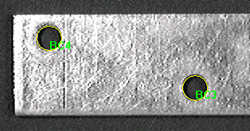 Best-fit circle measurement
Best-fit circle measurement
Analysis Tools:
- Surface plot to display image intensity values in a 3D plot
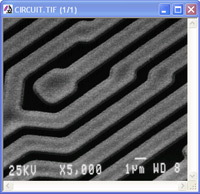 Original image
Original image
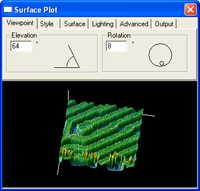 Surface Plot shows intensity values of the image
Surface Plot shows intensity values of the image
Overview
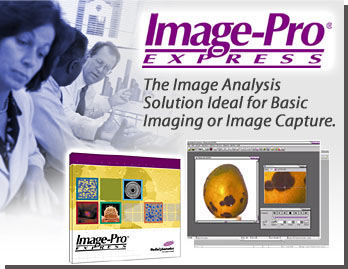
Image-Pro Express 는 이미지를 캡처 하고 간단한 이미지 측정에 효과적으로 개발된 저가형 이미지 분석 소프트웨어입니다.
영상 분석 소프트웨어의 첫 단계로서의 Image-Pro Express는 과학연구분야, 의료분야, 산업연구 분야에서 복잡한 분석과 조작이 필요치 않은 사용자를 위한 간단한 조작을 통한 이미지의 획득과 이미지 강화, 측정 기능을 제공합니다.
Image Management
Image Edit
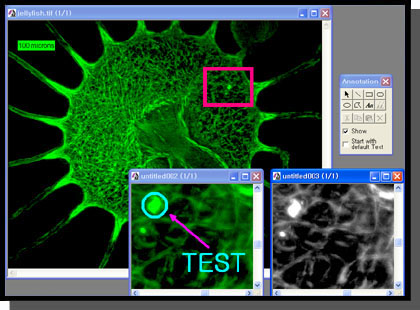
Local Zoom
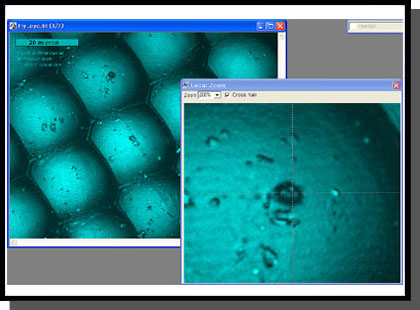
Image Capture
Acquire
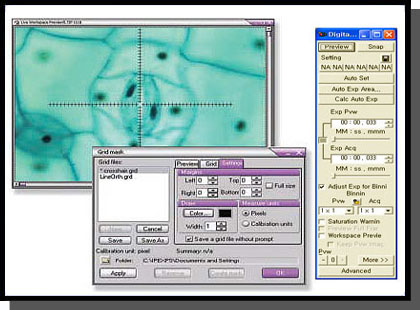
Sequence

– 사용자 편의성을 고려하여 설계된 새로운 캡처 인터페이스 지원
– 적정 노출시간을 벗어난 영상에 대한 자동 보정 기능 제공.
– 반투명한 미리보기 기능의 추가로 이미지의 tiling, stitching, aligning 등의 편의성 제공
– 카메라, 스캐너, 외부 저장장치 등으로부터의 이미지 획득 기능.
– 카메라나 응용 기능에 대한 설정값의 변경과 저장이 한번의 클릭으로 가능.
– 촬영 간격과 전체시간 조절 등의 사용자 정의에 따른 다양한 multiple images의 획득.
(동영상 및 Z-stack 이미지 획득)
– Sequence을 통한 동영상(Z-Stack포함)의 획득, 편집 및 재생 기능 지원.
– 24 / 36 / 48-bit의 컬러 영상과 8 / 12 / 16-bit의 흑백영상 등 다양한 컬러 이미지 지원.
Image Processing
EDF Tool
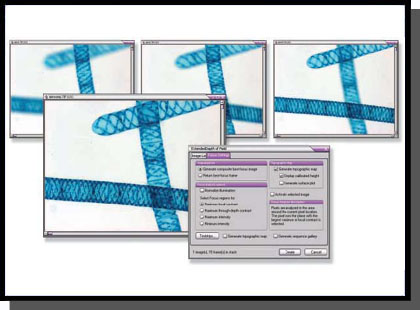
– EDF(Extended Depth of Field; 멀티포커스) 모듈을 이용하여 국부
적인 초점영상들을 조합하여 하나의 깨끗한초점 영상으로 합성.
– 새로운 EDF Test Strips를 이용하여 모든 EDF옵션을 이미지상에
서 한번의 클릭으로 자동으로 테스트가 가능.
Composite Image
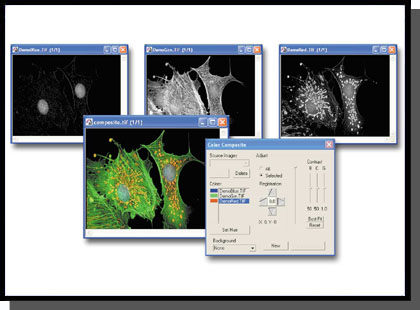
– 새로운 Dye Manager를 이용하여 형광파장으로부터 얻어진 흑백
이미지에 Dyes를 적용하여 컬러 이미지로 재현.
Measure
Measurement
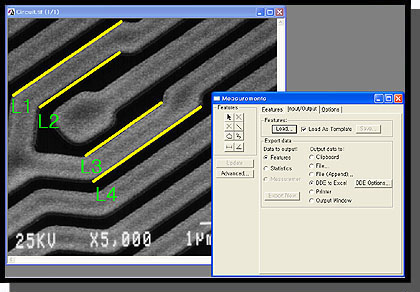
– 각각의 객체에 대한 수동적인 측정을 할 수 있는 툴로서 위치 및
길이, 면적, 각도, 최단거리 등을 측정하는 기능.
– 각각의 측정 데이터는 실시간으로 갱신되며, 통계 데이터의 자동
산출 기능이 지원.
– 측정된 데이터를 엑셀과 같은 다른 worksheet로의 변환이 용이.
Manual Tag
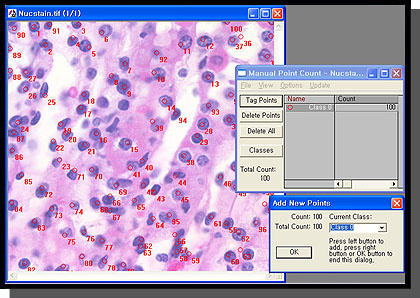
– 객체를 수동으로 태그하여 카운팅하고 등급별로 분류하는 기능.
– 분류 기준에 따라 Class를 달리하여 집계하는 기능 지원.
System Requirements
System Requirements
| Operating System |
Computer |
RAM |
Storage |
| Windows® 2000 |
500 MHz |
256MB |
10 GB* |
| Windows® XP Pro |
750 MHz |
512MB |
20 GB |
|
– IBM compatible PC
– A VGA (or better) resolution 256 color display device
– Windows-compatible mouse, keyboard, and CD-ROM drive
*Suggested storage size for large images files generated by advanced cameras.
Image-Pro Comparison
|
 |
|
|
|
|
|
Image-Pro Express 5.1 |
Image-Pro Discovery 5.1 |
Image-Pro Plus 5.1 |
| Acquire |
| Acquire, create, and playback a sequence (stack) of images |
 |
 |
 |
| Live image preview with measurements |
 |
 |
 |
| AutoSet – takes guesswork out of setting color balance exposure parameters |
 |
 |
 |
| Composite Imaging |
| Image stitching and tiling tools |
|
 |
 |
| Alignment correction to align individual or sequence images for translation, rotation, or scaling |
|
 |
 |
| Extended Depth of Field (EDF) tools |
 |
 |
 |
| EDF test strips |
|
|
 |
| Local Zoom tool to simultaneously view entire image and magnified area of interest |
 |
 |
 |
| Color Composite tool |

|
 |
 |
| Process |
| Dye management to apply dye tints to gray scale images by choosing emission wavelength |
 |
 |
 |
| Enhancement filters |
 |
 |
 |
| Edge filters, Large Spectral filters, and custom kernel editing |
|
|
 |
| Morphological filters |
|
 |
 |
| Fast Fourier Transform (FFT) features |
|
 |
 |
| Pseudo-color tool |
|
 |
 |
| Restricted Dilation feature |
|
|
 |
| Image Registration, and spatial and image alignement |
|
|
 |
| Memory management for large image sets |
 |
 |
 |
| Count and Size |
| Automatic Count and Size tools |
|
 * * |
 |
| Measure lengths, roundness, aspects, angles, areas, perimeters, and holes |
|
|
 |
| Export measurements to statistical and spreadsheet package via DDE |
 |
 |
 |
| Display measurements as histograms |
|
 |
 |
| Display measurements as scattergrams |
|
|
 |
| Auto Threshold |
|
 |
 |
| Manually tag, count, and classify objects |
 |
 |
 |
| Measure |
| Object tracking tools |
|
|
 |
| Calibration tools |
 |
 |
 |
| Calibration tools |
 |
 |
 |
| Co-localization of probes |
|
|
 |
| Weighted centroid, clumpiness, min/max density, and additional perimeter measurements |
|
|
 |
| Pass/Fail routines can be recorded in a macro and played back later |
|
|
 |
| Metrology tools measure features such as best-fit line, arc, and circle |
|
 |
 |
| Measure lengths, areas, perimeters, and angles |
 |
 |
 |
| Auto-Trace feature |
 |
 |
 |
| Quickly calculate max, min, and average thickness between lines |
|
 |
 |
| Caliper Tool for edge detection and measurement |
|
 |
 |
| Analyze |
| Surface Plot displays image intensity values in a 3D Plot |
|
|
 |
| Data Collector collects data from multiple images from various tools |
|
 |
 |
| Percent area of multiple threshold levels |
|
 |
 |
| Display data or histograms |
 |
 |
 |
| Annotation tools |
 |
 |
 |
| Printing and Publishing features |
 |
 |
 |
| Auditing and Authentication Features |
| Audit Trail |
|
|
 |
| Image and File Signature “fingerprint” images for authenticity |
|
|
 |
| Image Database |
| Seamlessly export to IQbase |
 |
 |
 |
| Organize, store, and retrieve images |
|
 |
 |
| Generate Reports |
| Create customized report with images, data, and text |
 |
 |
 |
| Add Advanced Microscopy Suite Plug-in Modules |
| Extend functionality with application-specific plug-ins |
|
 |
 |
| Create Customized Macros (Auto-Pro) |
| Macro Programming tools allow you to customize Image-Pro Plus software |
|
|
 |
| Technical Support |
| Support from Media Cybernetics |
|
|